If you don't see the outline symbols one two three, plus, and minus, click the Microsoft Office Button Button image, click Excel Options, click the Advanced category, and then under the Display for this worksheet section, select the worksheet, and select the Show outline symbols if an outline is applied check box.
Ref: http://office.microsoft.com/en-us/excel-help/outline-group-data-in-a-worksheet-HA010095247.aspx#BMshow_or_hide_outlined_data
Wednesday 3 October 2012
Sunday 12 August 2012
EML files to DBX in Outlook Express
I am looking for a way to convert .eml files to .dbx which could help me converting Windows Live Mail files (Vista, Windows 7) to Outlook Express (Windows XP). I just found the following and would try later.
Copy all the EML files (drag/drop) into a Windows Explorer folder. Copy
that folder to a machine running XP and Outlook Express. Open a local mail
folder in Outlook Express and open the folder containing the EML files. Now
drag/drop from the Explorer folder to the local mail folder.
You'll probably have to resize the Explorer and OE windows to do it, but
it's simple. Ctrl+A will select all the EML files for a quick drag/drop.
Good luck.
by John Pickering (vistaheads.com)
http://www.vistaheads.com/forums/microsoft-public-windows-vista-mail/13121-convert-eml-dbx.html
How to Restore Messages back to Outlook Express?
http://www.mailnavigator.com/restore-dbx-files.html
To restore previously saved messages back to Outlook Express folders, do the following:
Open Outlook Express and prepare the folder into which you will restore the messages. You should probably create a new folder or clear out an existing one. To clear a folder containing a lot of messages or many doubles, or one that takes a long time to load, and in which messages tend to disappear, it may be simpler to delete the corresponding dbx file. However, it is recommended to transfer the old dbx file to a safe place, rather than delete it. Once the old dbx file has been transferred, just click on the folder name and Outlook Express will automatically create a new one.
In Windows Explorer, open the folder (specified in field: Target Path) containing the extracted message files.
Select the .eml message files you want to restore to the Outlook Express folder. If, during extraction of the messages, you used the flag Add Folder Name Prefix, the names of the message files will include the name of the folder from which they were extracted. Consequently, to restore an Outlook Express folder, select those files which contain its name.
Drag the selected .eml files, and Drop them into the target folder in Outlook Express.
Repeat the above procedure for all the Outlook Express folders you want to restore messages to.
1. Copy the eml files to a directory and make sure they are not read only.
2. In OE go to File | New | Folder.
3. Open the new folder so that it has an empty message list.
4. In Explorer go to the directory of eml files and select all of them,
making sure only eml files are selected.
5. Right click on the selection and drag the entire selection of eml files
overtop the OE message list and drop them.
6. The messages will then be incorporated into that OE folder.
steve
http://www.vistax64.com/vista-mail/146543-eml-back-dbx-help.html
Copy all the EML files (drag/drop) into a Windows Explorer folder. Copy
that folder to a machine running XP and Outlook Express. Open a local mail
folder in Outlook Express and open the folder containing the EML files. Now
drag/drop from the Explorer folder to the local mail folder.
You'll probably have to resize the Explorer and OE windows to do it, but
it's simple. Ctrl+A will select all the EML files for a quick drag/drop.
Good luck.
by John Pickering (vistaheads.com)
http://www.vistaheads.com/forums/microsoft-public-windows-vista-mail/13121-convert-eml-dbx.html
How to Restore Messages back to Outlook Express?
http://www.mailnavigator.com/restore-dbx-files.html
To restore previously saved messages back to Outlook Express folders, do the following:
Open Outlook Express and prepare the folder into which you will restore the messages. You should probably create a new folder or clear out an existing one. To clear a folder containing a lot of messages or many doubles, or one that takes a long time to load, and in which messages tend to disappear, it may be simpler to delete the corresponding dbx file. However, it is recommended to transfer the old dbx file to a safe place, rather than delete it. Once the old dbx file has been transferred, just click on the folder name and Outlook Express will automatically create a new one.
In Windows Explorer, open the folder (specified in field: Target Path) containing the extracted message files.
Select the .eml message files you want to restore to the Outlook Express folder. If, during extraction of the messages, you used the flag Add Folder Name Prefix, the names of the message files will include the name of the folder from which they were extracted. Consequently, to restore an Outlook Express folder, select those files which contain its name.
Drag the selected .eml files, and Drop them into the target folder in Outlook Express.
Repeat the above procedure for all the Outlook Express folders you want to restore messages to.
1. Copy the eml files to a directory and make sure they are not read only.
2. In OE go to File | New | Folder.
3. Open the new folder so that it has an empty message list.
4. In Explorer go to the directory of eml files and select all of them,
making sure only eml files are selected.
5. Right click on the selection and drag the entire selection of eml files
overtop the OE message list and drop them.
6. The messages will then be incorporated into that OE folder.
steve
http://www.vistax64.com/vista-mail/146543-eml-back-dbx-help.html
Saturday 26 May 2012
My favourite songs when I was young
Since it's a Saturday morning, I browsed youtube for some songs and found this video. The songs in this clips were very popular when I was in Secondary or High school. I wish I could go back then.
Wednesday 11 April 2012
Configuring CentOS to use DHCP
Check current IP configration of eth0. It is seen that IP address has not been assigned.
ifconfig eth0
Then, the contents of eth0 configuration file is viewed using 'cat' command.
cat /etc/sysconfig/network-scripts/ifcfg-eth0
DEVICE="eth0"
HWADDR="00:xx:xx:xx:xx:xx"
NM_CONTROLLED="yes"
ONBOOT="no"
vi is used to modify the configuration to be like this.
DEVICE="eth0"
BOOTPROTO="dhcp"
HWADDR="00:xx:xx:xx:xx:xx"
NM_CONTROLLED="yes"
ONBOOT="yes"
ifconfig eth0
Then, the contents of eth0 configuration file is viewed using 'cat' command.
cat /etc/sysconfig/network-scripts/ifcfg-eth0
DEVICE="eth0"
HWADDR="00:xx:xx:xx:xx:xx"
NM_CONTROLLED="yes"
ONBOOT="no"
vi is used to modify the configuration to be like this.
DEVICE="eth0"
BOOTPROTO="dhcp"
HWADDR="00:xx:xx:xx:xx:xx"
NM_CONTROLLED="yes"
ONBOOT="yes"
Sunday 12 February 2012
Adobe Reader X: hand tool as default tool
I've started using Adobe Reader X 3 weeks ago. In the last 10 days, I noticed that I had to choose the hand tool every time I opened a document. I checked Edit > Preferences. But no help. So, a fix has been looked for in the web. Finally, I found it. The following steps should be done in order to select the hand tool as a default one.
1. Run Regedit (the registry editor)
2. Go to key HKEY_USERS\\Software\Adobe\Acrobat Reader\10.0\Selection , where refers to the user you want to change (it will look something like this: S-1-5-21-1030456098-1922302732-3321231120-1000)3. The "Selection" key contains the following values:
"bShowKeyboardSelectionCursor"=dword:00000001
"iColumnSelectHalo"=dword:00000000
"bHandSelects"=dword:00000000
"bImagesFirst"=dword:00000000
"iSnapshotResolution"=dword:00000048
"bUseFixedSnapshotResolution"=dword:00000000
"aDefaultSelect"="Select"
4. Delete all values except for the "aDefaultSelect"
5. Change the data in "aDefaultSelect" from "Select" to "Hand"
6. That's it!
Credits: kpapani from http://acrobatusers.com/forum/general-acrobat-topics/default-text-selection-tool/
There is another fix that claimed to be working in that page too.
Edit > Preferences > Accessibility > Other accessibility options
Clear check boxes of "Always display the keyboard selection cursor".
I could not try it as my check box is already cleared from applying the registry fix. However, it would be a nicer work if we do not have to work with registry.
1. Run Regedit (the registry editor)
2. Go to key HKEY_USERS\\Software\Adobe\Acrobat Reader\10.0\Selection , where refers to the user you want to change (it will look something like this: S-1-5-21-1030456098-1922302732-3321231120-1000)3. The "Selection" key contains the following values:
"bShowKeyboardSelectionCursor"=dword:00000001
"iColumnSelectHalo"=dword:00000000
"bHandSelects"=dword:00000000
"bImagesFirst"=dword:00000000
"iSnapshotResolution"=dword:00000048
"bUseFixedSnapshotResolution"=dword:00000000
"aDefaultSelect"="Select"
4. Delete all values except for the "aDefaultSelect"
5. Change the data in "aDefaultSelect" from "Select" to "Hand"
6. That's it!
Credits: kpapani from http://acrobatusers.com/forum/general-acrobat-topics/default-text-selection-tool/
There is another fix that claimed to be working in that page too.
Edit > Preferences > Accessibility > Other accessibility options
Clear check boxes of "Always display the keyboard selection cursor".
I could not try it as my check box is already cleared from applying the registry fix. However, it would be a nicer work if we do not have to work with registry.
Monday 16 January 2012
Installing multiple instances of cygwin in Windows XP
When I was doing my research, I wanted to install two instances of cygwin to ease the job. I found some tips in a website and modified them to suite my needs. Though I do not remember the original idea's link, I would like to share the mine.
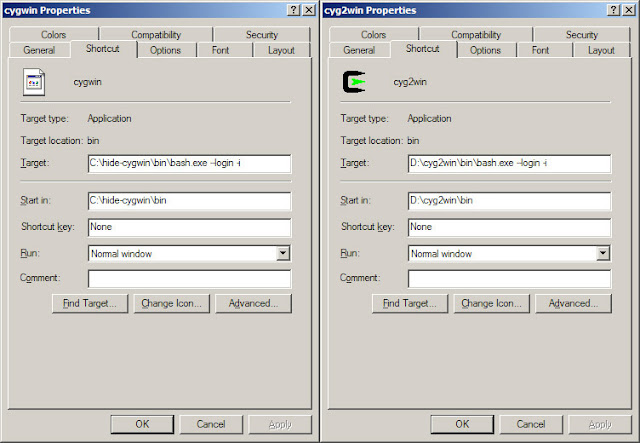
1. Install the first instance of cygwin in a partition.
2. The installation makes the following registry entries.
3. Export the registry tree of HKEY_LOCAL_MACHINE\SOFTWARE\Cygnus Solutions. If help is needed with exporting registry, refer to this link.
4. Then copy cygwin installation folder to another location (partition), and make a copy of the exported registry file. Open the copied registry file and change the contents to reflect the partition change.
Windows Registry Editor Version 5.00
[HKEY_LOCAL_MACHINE\SOFTWARE\Cygnus Solutions]
[HKEY_LOCAL_MACHINE\SOFTWARE\Cygnus Solutions\Cygwin]
[HKEY_LOCAL_MACHINE\SOFTWARE\Cygnus Solutions\Cygwin\mounts v2]
"cygdrive prefix"="/cygdrive"
"cygdrive flags"=dword:00000022
[HKEY_LOCAL_MACHINE\SOFTWARE\Cygnus Solutions\Cygwin\mounts v2\/]
"native"="D:\\cyg2win"
"flags"=dword:0000000a
[HKEY_LOCAL_MACHINE\SOFTWARE\Cygnus Solutions\Cygwin\mounts v2\/usr/bin]
"native"="D:\\cyg2win/bin"
"flags"=dword:0000000a
[HKEY_LOCAL_MACHINE\SOFTWARE\Cygnus Solutions\Cygwin\mounts v2\/usr/lib]
"native"="D:\\cyg2win/lib"
"flags"=dword:0000000a
[HKEY_LOCAL_MACHINE\SOFTWARE\Cygnus Solutions\Cygwin\Program Options]
5. Now I have 2 exported registry files. And I am going to create 2 shortcuts to bash binary file like this, C:\hide-cygwin\bin\bash.exe --login -i. And another shortcut pointing to D:\cyg2win\bin\bash.exe --login -i.
6. Finally, the cygwin instances can be run successfully. When one of them is about to run, the related registry file needs to be applied. Otherwise, bash would have problems.
Disclaimer: I am not saying this is the best solution. At least it solved my problem.
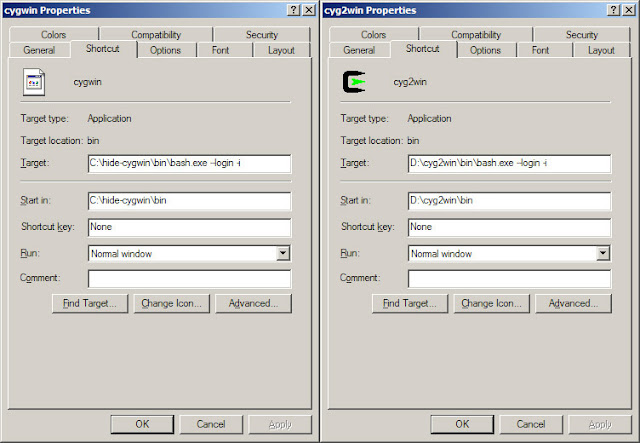
1. Install the first instance of cygwin in a partition.
2. The installation makes the following registry entries.
Windows Registry Editor Version 5.00
[HKEY_LOCAL_MACHINE\SOFTWARE\Cygnus Solutions]
[HKEY_LOCAL_MACHINE\SOFTWARE\Cygnus Solutions\Cygwin]
[HKEY_LOCAL_MACHINE\SOFTWARE\Cygnus Solutions\Cygwin\mounts v2]
"cygdrive prefix"="/cygdrive"
"cygdrive flags"=dword:00000022
[HKEY_LOCAL_MACHINE\SOFTWARE\Cygnus Solutions\Cygwin\mounts v2\/]
"native"="C:\\hide-cygwin"
"flags"=dword:0000000a
[HKEY_LOCAL_MACHINE\SOFTWARE\Cygnus Solutions\Cygwin\mounts v2\/usr/bin]
"native"="C:\\hide-cygwin/bin"
"flags"=dword:0000000a
[HKEY_LOCAL_MACHINE\SOFTWARE\Cygnus Solutions\Cygwin\mounts v2\/usr/lib]
"native"="C:\\hide-cygwin/lib"
"flags"=dword:0000000a
[HKEY_LOCAL_MACHINE\SOFTWARE\Cygnus Solutions\Cygwin\Program Options]
3. Export the registry tree of HKEY_LOCAL_MACHINE\SOFTWARE\Cygnus Solutions. If help is needed with exporting registry, refer to this link.
4. Then copy cygwin installation folder to another location (partition), and make a copy of the exported registry file. Open the copied registry file and change the contents to reflect the partition change.
Windows Registry Editor Version 5.00
[HKEY_LOCAL_MACHINE\SOFTWARE\Cygnus Solutions]
[HKEY_LOCAL_MACHINE\SOFTWARE\Cygnus Solutions\Cygwin]
[HKEY_LOCAL_MACHINE\SOFTWARE\Cygnus Solutions\Cygwin\mounts v2]
"cygdrive prefix"="/cygdrive"
"cygdrive flags"=dword:00000022
[HKEY_LOCAL_MACHINE\SOFTWARE\Cygnus Solutions\Cygwin\mounts v2\/]
"native"="D:\\cyg2win"
"flags"=dword:0000000a
[HKEY_LOCAL_MACHINE\SOFTWARE\Cygnus Solutions\Cygwin\mounts v2\/usr/bin]
"native"="D:\\cyg2win/bin"
"flags"=dword:0000000a
[HKEY_LOCAL_MACHINE\SOFTWARE\Cygnus Solutions\Cygwin\mounts v2\/usr/lib]
"native"="D:\\cyg2win/lib"
"flags"=dword:0000000a
[HKEY_LOCAL_MACHINE\SOFTWARE\Cygnus Solutions\Cygwin\Program Options]
5. Now I have 2 exported registry files. And I am going to create 2 shortcuts to bash binary file like this, C:\hide-cygwin\bin\bash.exe --login -i. And another shortcut pointing to D:\cyg2win\bin\bash.exe --login -i.
6. Finally, the cygwin instances can be run successfully. When one of them is about to run, the related registry file needs to be applied. Otherwise, bash would have problems.
Disclaimer: I am not saying this is the best solution. At least it solved my problem.
David Soul - Don't give up on us
I just watched Johnny English Reborn and heard this song in it. The song only lasts 10~20 seconds in the movie. However, it was so unforgettable that I looked for it in the web and found the following youtube clip. As I am in love with it, I'd post to share it with others. Cheers.
Don't give up on us by David Soul
Below is the trailer of Johnny English Reborn.
Don't give up on us by David Soul
Below is the trailer of Johnny English Reborn.
Sunday 15 January 2012
Just some songs
For the time being, I just want to listen to the following songs. They are my favourites since I was young. Still they are perfect and mean a lot to me.
Westlife - My love HD
Michael Learns to Rock - Take me to your heart
Westlife - My love HD
Michael Learns to Rock - Take me to your heart
Subscribe to:
Posts (Atom)